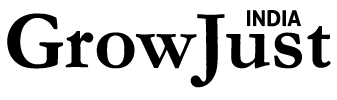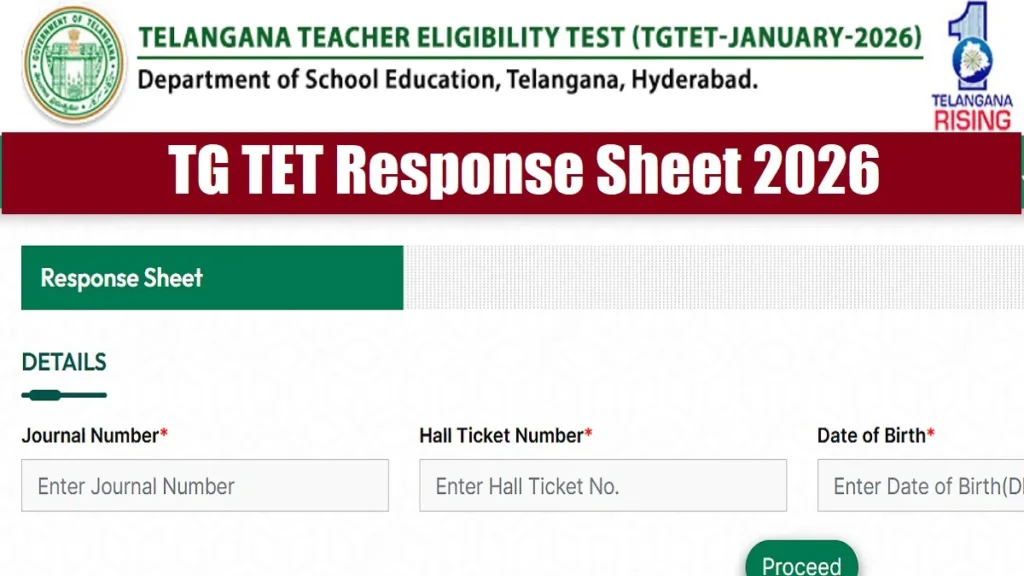Now Reading: IB Security Assistant Admit Card Released:
-
01
IB Security Assistant Admit Card Released:
IB Security Assistant Admit Card Released:
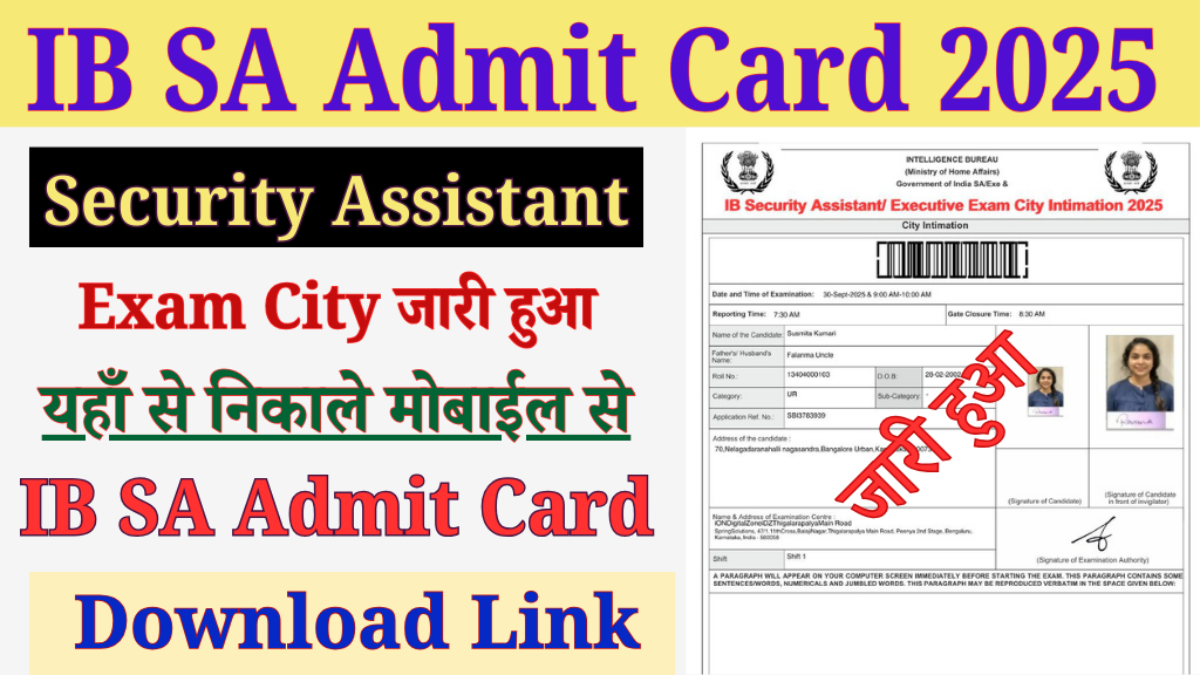
The Intelligence Bureau (IB), under the aegis of the Ministry of Home Affairs (MHA), has officially released the admit cards for the upcoming Security Assistant (Motor Transport) Tier-I examination. This is a crucial step for candidates who have applied for the advertised vacancies and marks the beginning of the final phase of their preparation journey. Aspirants are strongly advised to download their Hall Tickets immediately from the official portal to verify their details and avoid last-minute complications.
Key Examination Details at a Glanc
The release of the admit card pertains to the Tier-I Computer-Based Test (CBT) for the Security Assistant (Motor Transport) posts.
- Conducting Body: Intelligence Bureau (IB), Ministry of Home Affairs (MHA)
- Post Name: Security Assistant (Motor Transport)
- Admit Card Status: Released
- Tier-I Exam Date: The examination is scheduled to be held on October 30, 2025.
- Official Websites: Candidates should primarily check the official MHA website, www.mha.gov.in, or the designated recruitment portal for the download link.
Step-by-Step Guide to Download Your Admit Card
The process to download the hall ticket is straightforward and must be completed online. Candidates must have their registration credentials ready to access the document.
- Visit the Official Website: Navigate to the official website of the Ministry of Home Affairs (MHA) at www.mha.gov.in or the recruitment portal www.ncs.gov.in where the link is active.
- Locate the Recruitment Section: Look for a prominent link on the homepage generally labelled as ‘Recruitment’ or ‘What’s New’ or the specific link for the ‘IB Security Assistant (Motor Transport) Admit Card’.
- Access the Login Portal: Click on the designated link, which will redirect you to the login page.
- Enter Credentials: Carefully input your User ID/Registration Number and Password (or Date of Birth, depending on the portal’s requirement) in the respective fields.
- View and Verify: Upon successful login, the IB Security Assistant (MT) Admit Card for the Tier-I exam will be displayed on your screen. Crucially, verify every detail printed on the document.
- Download and Print: Download the admit card as a PDF and take a clear printout. Candidates must carry this hard copy to the examination center.
Essential Details to Verify on the Hall Ticket
The admit card is a mandatory document that serves as the entry pass to the examination hall. Candidates must meticulously cross-check the following particulars to ensure there are no errors:
- Candidate’s Full Name and Father’s Name
- Roll Number and Registration Number
- Exam Date, Time, and Shift
- Reporting Time and Gate Closing Time
- Examination Centre Name and Complete Address
- Candidate’s Photograph and Signature
- Important Instructions and Exam-Day Guidelines
Should any discrepancy be found in the details, candidates must immediately contact the IB Recruitment Cell (MHA) for correction well before the examination date.
Mandatory Documents for Exam Day
Candidates are strictly required to carry specific documents to the examination centre for verification purposes. Failure to present these documents will prohibit entry into the hall.
- Printed Copy of the IB Security Assistant (MT) Admit Card.
- A valid, original Photo Identity Proof (such as Aadhaar Card, PAN Card, Voter ID, Passport, or Driving License).
- A photocopy of the same Photo ID proof may also be required, as per the instructions on the admit card.
Aspirants are advised to read all instructions mentioned on the admit card carefully, particularly those related to prohibited items (like electronic gadgets, mobile phones, smartwatches) and reporting time. Reaching the venue well in advance is highly recommended to complete pre-exam formalities smoothly.