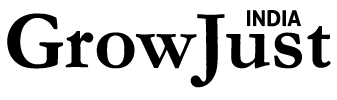Now Reading: iPadOS 26: A Transformative Leap for Apple’s Tablet Platform
-
01
iPadOS 26: A Transformative Leap for Apple’s Tablet Platform
iPadOS 26: A Transformative Leap for Apple’s Tablet Platform

Apple has unveiled iPadOS 26, hailed as the most significant software update for the iPad to date, promising to revolutionize the device’s capabilities and versatility. This release introduces a breathtaking “Liquid Glass” design, an innovative windowing system, and deeply integrated Apple Intelligence features, all poised to redefine productivity and creativity for iPad users.
A Visually Stunning Transformation with Liquid Glass
The first thing users will notice in iPadOS 26 is the striking “Liquid Glass” design. This new aesthetic infuses the entire system with translucent, reflective, and refractive elements that respond to user input and adapt to the surrounding content. From redesigned app icons to revamped controls and navigation, Liquid Glass brings a new level of vitality and fluidity to the iPad experience. This visual overhaul extends across the Lock Screen, Control Center, and Home Screen, making the interface more immersive and visually appealing than ever before.
Desktop-Class Multitasking with a Revolutionary Windowing System
Perhaps the most anticipated feature in iPadOS 26 is its entirely new and intuitive windowing system. This groundbreaking development finally brings true desktop-class window management to the iPad. Users can now freely resize, move, and arrange app windows, fostering unprecedented flexibility in workflows. The system includes familiar controls for closing, minimizing, resizing, and tiling windows, making it easy to manage multiple applications simultaneously.
“Exposé,” a beloved macOS feature, also makes its debut on iPad, allowing users to quickly view all open windows in a tiled array and easily switch between them. For those who leverage external displays, the new windowing system works seamlessly, offering even more screen real estate for enhanced productivity. Furthermore, a new menu bar, a staple of macOS, is now available on the iPad. This allows quick access to app commands with a simple swipe down from the top or by moving a cursor to the top, giving developers the power to customize it for their applications.
Supercharged File Management and Creative Workflows
iPadOS 26 significantly enhances the Files app, making document and media management more robust. The updated List view provides more detailed information about files, with resizable columns and collapsible folders. Users can now customize folders with unique colors, icons, and emojis, and even drag frequently used folders directly to the Dock for quick access. The ability to set default apps for specific file types further streamlines workflows.
A major boon for creatives is the arrival of the Preview app on iPad. This dedicated application allows users to view, edit, and mark up PDFs and images with ease, leveraging the precision of Apple Pencil for sketching and annotations, and offering AutoFill for forms. For computationally intensive tasks, iPadOS 26 introduces enhanced background task capabilities, enabling users to export large files or run other demanding processes in the background while continuing to work on other apps. Live Activities will keep users informed of the progress of these background tasks.
Intelligent Enhancements with Apple Intelligence
Deeply integrated throughout iPadOS 26 are new Apple Intelligence features, designed to make the iPad even smarter and more helpful. Live Translation is a standout, providing automatic translation of text in Messages and real-time translated captions during FaceTime and Phone calls, breaking down language barriers.
Creative expression gets a boost with new ways to create using Genmoji and Image Playground, offering more control and options for generating unique images. Shortcuts are also more powerful than ever, with intelligent actions that can summarize text, create images, and tap directly into Apple Intelligence models for advanced automation. Smarter Reminders can now suggest tasks and organize related reminders based on on-device content, further streamlining daily organization.
New Apps and Communication Tools
iPadOS 26 welcomes several new and updated apps, expanding the iPad’s functionality. The Phone app finally makes its dedicated appearance on iPad, allowing users to make and receive calls directly from their tablet with familiar features like Call Screening. The Journal app also arrives on iPad, providing a dedicated space for users to capture thoughts, photos, videos, audio recordings, and more, with support for multiple journals and a map view for organizing entries by location.
For gamers, a new dedicated Games app serves as a central hub for discovering, launching, and managing games, including quick access to Apple Arcade. Messages receives significant updates, including custom conversation backgrounds, polls, and enhanced group chat indicators.
Availability
iPadOS 26 is now available as a developer beta, with a public beta expected in the coming month. The final release of iPadOS 26 is anticipated later this year, likely in or around September, and will be compatible with a wide range of iPad models, extending the lifespan and utility of existing devices.