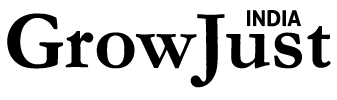Now Reading: Samsung Internet Jumps to PC: Seamless Galaxy Browsing Arrives
-
01
Samsung Internet Jumps to PC: Seamless Galaxy Browsing Arrives
Samsung Internet Jumps to PC: Seamless Galaxy Browsing Arrives

Samsung has officially launched a beta version of its popular Samsung Internet browser for Windows PCs, a significant move that aims to unify the browsing experience across its massive Galaxy ecosystem and challenge established desktop rivals like Chrome and Edge. For years, users have appreciated the mobile browser’s features, and now, those benefits—along with a powerful infusion of Galaxy AI—are making the leap to the desktop.
The Core of Cross-Device Continuity
The primary goal of the PC browser is to create a seamless, connected experience between a user’s Galaxy smartphone and their Windows computer.
- Effortless Syncing: Once a user signs in with their Samsung Account, their crucial browsing data—including bookmarks, browsing history, and open tabs—is automatically synchronized between the mobile and PC versions.
- Resume Browsing: A key feature for modern multi-device users is the ability to pick up exactly where they left off. Users will be prompted to resume their active browsing session when switching between their Galaxy phone and PC, enabling a truly fluid workflow.
- Samsung Pass Integration: For enhanced security and convenience, the browser integrates with Samsung Pass, allowing users to securely access and autofill their saved login credentials and personal data across both their phone and PC.
Introducing Galaxy AI for Smarter Browsing
Keeping pace with the industry’s shift towards artificial intelligence, Samsung Internet for PC debuts with deep integration of its Galaxy AI capabilities, designed to make web interaction more efficient.
- Browsing Assist: This new feature provides instant, on-demand AI tools directly within the browser.
- Instant Summarization: Users can quickly generate a concise summary of a lengthy webpage, helping them grasp the core information without reading the entire article.
- Translation: The assist tool also provides real-time webpage translation in multiple languages, breaking down language barriers for information access.
Prioritizing Privacy and Security
The desktop version retains the strong focus on privacy and security that has made the mobile browser a preferred choice for many Android users.
- Smart Anti-Tracking: The browser comes with built-in technology to aggressively block third-party web trackers that attempt to collect personal browsing information, helping to safeguard user data.
- Real-time Privacy Dashboard: A dedicated Privacy Dashboard gives users a clear, real-time overview of their protection. It shows the number of trackers that have been blocked and provides controls to manage permissions and interruptions like pop-ups.
- Secret Mode: Samsung’s equivalent of incognito browsing is also included, offering a private, data-isolated session.
The initial beta rollout is available for users of Windows 11 and Windows 10 (version 1809 and above), starting in select regions like the United States and South Korea, with a wider expansion planned for the future. By combining cross-device continuity, a commitment to privacy, and the cutting-edge power of Galaxy AI, Samsung is betting that its Internet browser can become the default, integrated platform for users within its massive hardware ecosystem.