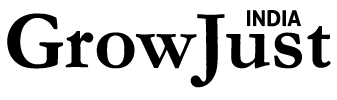Now Reading: Samsung Introduces Galaxy ‘Kill Switch,’ Reshaping Android Security and Privacy
-
01
Samsung Introduces Galaxy ‘Kill Switch,’ Reshaping Android Security and Privacy
Samsung Introduces Galaxy ‘Kill Switch,’ Reshaping Android Security and Privacy

Samsung has unveiled a significant new security feature for its Galaxy devices, dubbed a “kill switch,” which is set to fundamentally alter how users manage their digital privacy and device security on the Android platform. Integrated into the upcoming One UI 8 beta, this enhancement focuses on the highly popular Secure Folder feature, providing users with an unprecedented level of control over their sensitive data.
Historically, the concept of a “kill switch” in smartphones has often been associated with anti-theft measures, allowing owners to remotely disable or wipe a lost or stolen device. While these functions exist, Samsung’s latest implementation takes a more granular approach, empowering users to instantly and completely hide their Secure Folder with a single tap.
The core of this new functionality lies within the Secure Folder, a feature Samsung has offered since 2017, predating similar initiatives from other Android OEMs and even Google’s own Private Space. This secure enclave allows users to store apps, photos, documents, and other sensitive data in an encrypted, password-protected space, separate from the rest of the device.
With the One UI 8 beta, Samsung introduces a prominent “Hide Secure Folder” button, readily accessible in the quick panel. Tapping this button instantly removes the Secure Folder icon from the app drawer and home screen, making it virtually invisible to anyone attempting to snoop on the device. More crucially, when hidden, all apps and data within the Secure Folder are reportedly re-encrypted, and any apps stored within it cease to function, preventing notifications that might betray its presence.
This “kill switch” offers several key benefits:
- Enhanced Privacy: For users who share their devices or are concerned about unauthorized access, the ability to make their private data instantly disappear provides a new layer of psychological and practical security.
- Deterrence Against Opportunistic Theft: While not a complete anti-theft solution, making sensitive data immediately inaccessible adds a significant hurdle for thieves hoping to quickly exploit a stolen device.
- Improved User Control: This feature puts more power directly in the hands of the user, allowing them to control the visibility and operational status of their most sensitive digital assets with ease.
- Distinction from Main Apps: One UI 8 also enhances the Secure Folder by allowing users to store apps exclusively within it, without keeping a copy in the main app drawer. This means certain applications can be entirely hidden and only accessible through the Secure Folder, further bolstering privacy.
It’s important to note that while the Secure Folder has always encrypted its contents, the “kill switch” adds an active layer of concealment and operational suspension, making it much harder for someone to even realize sensitive data exists on the device.
This development is rolling out with the One UI 8 beta for devices like the Samsung Galaxy S25 series in select regions, with a wider release expected in due course. Samsung’s commitment to enhancing user privacy and security through such innovative features is a significant step for the Android ecosystem, potentially influencing other manufacturers to adopt similar user-centric security controls. This “kill switch” could indeed change how users perceive and manage their digital lives on Android devices, prioritizing privacy and offering a swift escape from prying eyes.