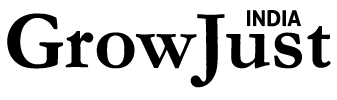Now Reading: RRB NTPC Undergraduate Result 2025 Expected Soon: Essential Guide
-
01
RRB NTPC Undergraduate Result 2025 Expected Soon: Essential Guide
RRB NTPC Undergraduate Result 2025 Expected Soon: Essential Guide

The Railway Recruitment Board (RRB) is poised to release the results for the undergraduate-level posts under the Non-Technical Popular Categories (NTPC) examination (CEN 01/2025) shortly. This announcement is eagerly awaited by thousands of candidates who appeared for the Computer Based Test Stage-1 (CBT-1), which was held across various dates between August 7 and September 9, 2025. Following the closure of the objection window for the provisional answer key on September 20, 2025, the final results, along with the official cut-off marks and merit lists, are anticipated in the coming days, marking a crucial step in the recruitment process.
Candidates who clear the CBT-1 will be shortlisted for the second stage, CBT-2, the next major component of the selection process. The Railway Recruitment Board will release the results exclusively online, and candidates are advised to keep their login credentials—specifically their Registration Number and Date of Birth—ready to access their individual scorecards and qualifying status.
Steps to Check Your RRB NTPC Undergraduate Result 2025
The process for downloading the result and scorecard is straightforward, but it must be followed meticulously on the official websites of the respective regional RRBs:
- Visit the Official Regional RRB Website: Candidates must navigate to the official website of the specific regional Railway Recruitment Board to which they applied (e.g., rrbcdg.gov.in, rrband.gov.in, etc.). A comprehensive list of regional RRB websites is generally available on the central RRB portal.
- Locate the Result Link: On the homepage of the regional RRB website, look for the ‘Latest Announcements’ or ‘Results’ section. Find and click on the specific link titled or related to “CEN 01/2025 (NTPC Undergraduate) CBT-1 Result/Scorecard” or a similar phrasing.
- Download the Merit List PDF: The initial result is typically released as a PDF file containing the roll numbers of all candidates shortlisted for the CBT-2. Download this PDF and save it for future reference.
- Verify Roll Number in the Merit List: Open the downloaded PDF and use the ‘Ctrl + F’ or search function to quickly check if your roll number is present in the list of qualified candidates.
- Access Your Scorecard: Separately, candidates will need to click on the link to download their individual scorecard. This usually requires logging in by entering your Registration Number and Date of Birth in the designated fields.
- Review and Print Scorecard: Once logged in, your personal scorecard will be displayed. It will contain essential details such as your name, roll number, registration number, raw score, normalized score, category-wise cut-off, and your final qualifying status. Download and take a printout of the scorecard, as it is a vital document for the subsequent stages of the recruitment.
What to Expect in the Scorecard
The RRB NTPC Undergraduate Scorecard is more than just a pass/fail notification. It provides a detailed breakdown of the candidate’s performance, including the raw score, the pro-rata score, and the normalized marks achieved in the CBT-1. Crucially, it also lists the minimum qualifying marks (cut-off) for various categories (General, EWS, OBC, SC, ST) for that particular RRB region.
Successful candidates must immediately start preparation for the next stage, which for most undergraduate posts involves the Computer Based Test Stage-2 (CBT-2), and for certain posts like Junior Clerk cum Typist and Accounts Clerk cum Typist, it will be followed by a Typing Skill Test. The ultimate stages involve Document Verification and a Medical Examination. Aspiring candidates are strictly advised to rely only on the official regional RRB websites for the most accurate and timely updates regarding the result declaration and the schedule for the next phase.