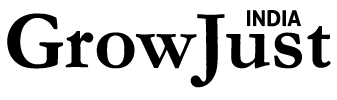Now Reading: Windows 11 Dark Mode Gets Major Glow-Up in 25H2 and 24H2 Insider Builds
-
01
Windows 11 Dark Mode Gets Major Glow-Up in 25H2 and 24H2 Insider Builds
Windows 11 Dark Mode Gets Major Glow-Up in 25H2 and 24H2 Insider Builds
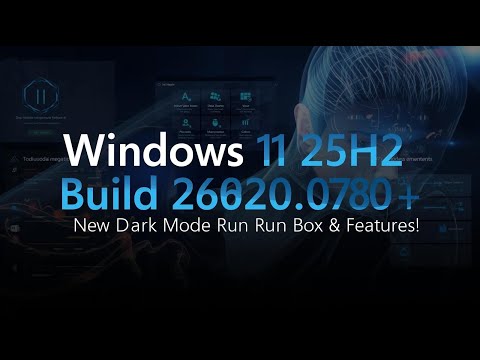
Microsoft is finally addressing a long-standing point of visual inconsistency in its operating system by delivering substantial Dark Mode enhancements to the upcoming Windows 11 versions, specifically 25H2 and 24H2, via the Insider Program’s Dev and Beta Channels. These changes are focused on unifying the visual experience, eliminating the glaring white “flashbangs” that have long plagued users operating in the system-wide dark theme.
For years, the dark mode experience in Windows has been frustratingly incomplete. While modern interfaces adopted the dark aesthetic, numerous older or legacy dialog boxes and UI elements remained stubbornly bright, creating an unwelcome and jarring contrast. The latest preview builds are actively working to rectify this, extending the dark theme to some of the most visible and frequently used holdout components.
File Explorer Reaches Visual Coherence
A primary area of improvement is within File Explorer, arguably the most used application on Windows. Previous versions of Windows 11 would render the main File Explorer window dark, only for vital pop-ups to revert to the traditional light theme.
The new builds are rolling out dark mode support for critical, everyday interactions, including:
- File Operation Dialogs: The pop-up windows that appear when copying, moving, or deleting files now honor the system’s dark theme. This is a significant quality-of-life change that removes the sudden bright interruptions during common file management tasks.
- Folder Options: The Folder Options dialog box, a key component for customizing File Explorer’s behavior, is also receiving dark mode support, adding another layer of consistency.
- Confirmation and Error Prompts: Various other confirmation and error dialogs, such as “skip” and “override” prompts, are being styled to align with the darker palette, making the experience feel more unified.
Legacy UI Elements Fall in Line
Beyond File Explorer, Microsoft is continuing its effort to update other legacy Windows UI components. One notable addition in recent Insider builds is the long-awaited dark mode for the Run dialog box (accessible via Win + R). This small but frequently utilized utility now finally blends in with the rest of the dark system theme, marking the gradual retirement of the mismatched, bright white legacy elements.
While this work is ongoing, and elements like certain File Properties windows and parts of the legacy Control Panel may still require a future overhaul, the commitment shown in the 25H2 and 24H2 preview builds indicates that Microsoft is prioritizing a truly consistent and visually coherent dark mode experience for the next major iterations of Windows 11. These continuous updates through the Windows Insider Program are vital steps toward a fully integrated dark desktop environment that users have been requesting for years.